[Track 8/8] Taqfy - UX And Frontend
Unlocking the Power of UX and Frontend: A Comprehensive Guide to Building Exceptional Apps
Welcome to the final chapter of our comprehensive guide to building exceptional apps. In this article, we will delve into the world of User Experience (UX) and Frontend development, exploring the key concepts and best practices that will help you create engaging and user-friendly applications. By the end of this article, you will have a solid understanding of how to design and implement a robust UX and Frontend architecture, setting your app up for success in the competitive app market.
Estimated Time: 10 minutes
As we embark on this final chapter, it's essential to reflect on the importance of User Experience in app development. A good UX is crucial for creating an app that is both functional and enjoyable to use. In this step, we will explore the concept of componentization and how it contributes to a good and usable app.
Understanding UX and Componentization
UX, or User Experience, refers to the way a user interacts with an app. It encompasses various aspects, including the app's layout, navigation, and overall usability. A good UX is essential for creating an app that is both functional and enjoyable to use.
Componentization is a design approach that involves breaking down an app's UI into smaller, reusable components. These components can be thought of as building blocks that can be combined to create a cohesive and user-friendly interface. By using componentization, developers can create a more maintainable and scalable app architecture.
Analyzing the Screens
Let's take a closer look at the two screens we've developed so far: Login and Create User. By examining these screens, we can identify some components that can be extracted and reused.
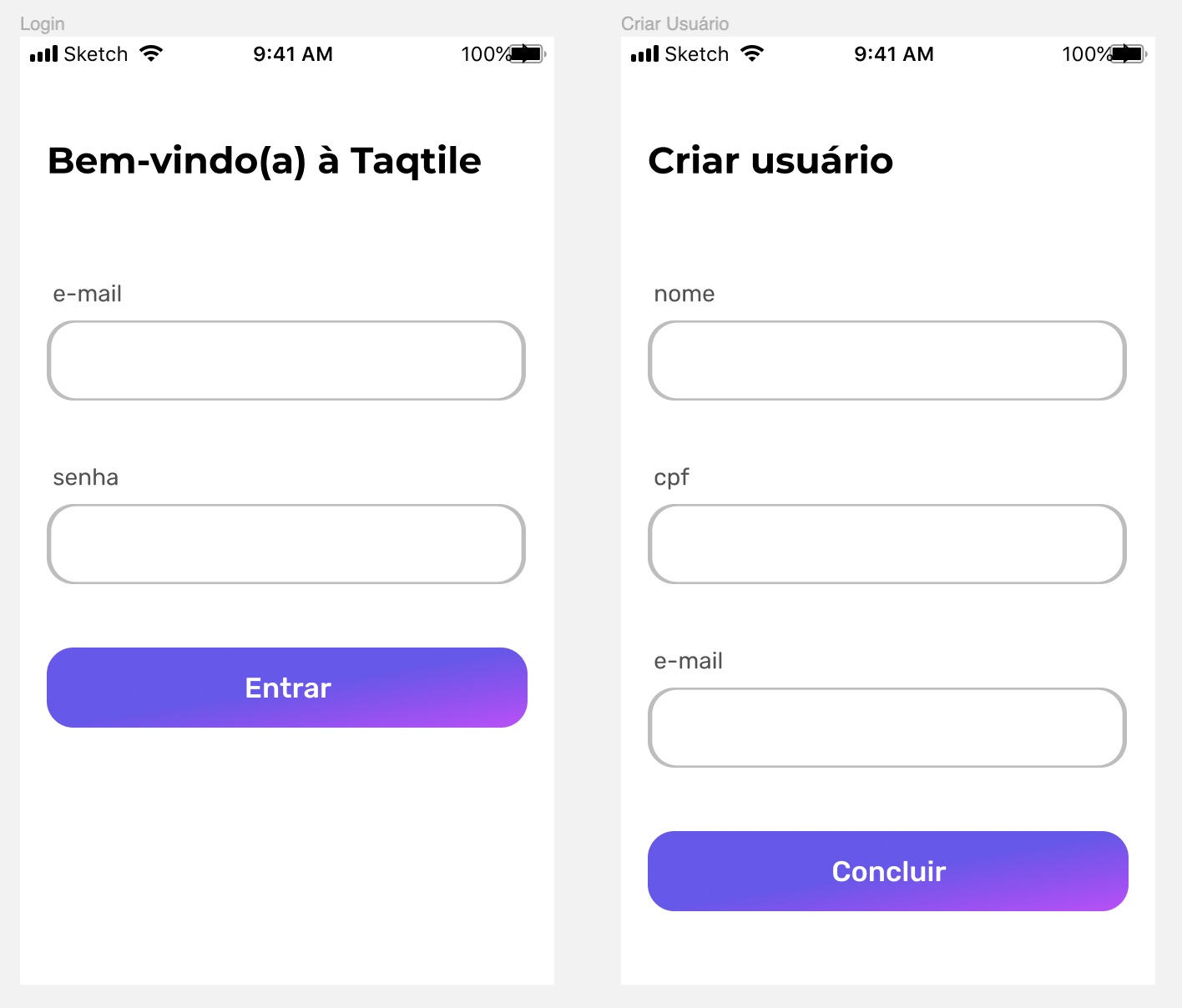
Extracting Components
As we analyze the screens, we can identify the following components:
- Input Fields: These are the text fields where users can enter their login credentials or create a new user account.
- Buttons: These are the buttons that users can click to submit their login credentials or create a new user account.
- Error Messages: These are the messages that appear when users enter invalid login credentials or encounter other errors.
Why Extract Components?
Extracting components is essential for creating a maintainable and scalable app architecture. By breaking down the app's UI into smaller, reusable components, developers can:
- Improve Code Reusability: Components can be reused across multiple screens, reducing code duplication and improving maintainability.
- Enhance Flexibility: Components can be easily modified or replaced without affecting the rest of the app's UI.
- Simplify Testing: Components can be tested independently, making it easier to identify and fix bugs.
Attributes of Components
Each component should have the following attributes:
- ID: A unique identifier for the component.
- Type: The type of component (e.g., input field, button, error message).
- Properties: Any additional properties that the component may have (e.g., placeholder text, button text).
==============
In this step, we've explored the concept of componentization and how it contributes to a good and usable app. We've also analyzed the Login and Create User screens, identifying components that can be extracted and reused. By following these best practices, you'll be well on your way to creating a robust UX and Frontend architecture that sets your app up for success.
In the next step, we'll explore how to implement the components we've identified. We'll discuss the best practices for coding components, including how to use HTML, CSS, and JavaScript to create reusable and maintainable components.
In this step, we'll discuss how to style components using CSS. We'll explore the best practices for creating a consistent and visually appealing UI, including how to use CSS selectors, properties, and values.
In the final step, we'll discuss how to test components using various testing frameworks and tools. We'll explore the best practices for writing unit tests, integration tests, and end-to-end tests to ensure that our components are working as expected.
By following these steps, you'll have a comprehensive understanding of how to design and implement a robust UX and Frontend architecture that sets your app up for success.
Unlocking the Power of UX and Frontend: A Comprehensive Guide to Building Exceptional Apps
Welcome to the Q&A section of our comprehensive guide to building exceptional apps. In this article, we will address some of the most frequently asked questions about UX and Frontend development, providing you with valuable insights and best practices to help you create engaging and user-friendly applications.
Q1: What is UX and why is it important?
A1: UX, or User Experience, refers to the way a user interacts with an app. It encompasses various aspects, including the app's layout, navigation, and overall usability. A good UX is essential for creating an app that is both functional and enjoyable to use.
Q2: What is componentization and how does it contribute to a good UX?
A2: Componentization is a design approach that involves breaking down an app's UI into smaller, reusable components. These components can be thought of as building blocks that can be combined to create a cohesive and user-friendly interface. By using componentization, developers can create a more maintainable and scalable app architecture.
Q3: How do I identify components in my app's UI?
A3: To identify components in your app's UI, follow these steps:
- Analyze the screens: Examine each screen in your app and identify the individual elements that make up the UI.
- Group similar elements: Group similar elements together, such as input fields, buttons, and error messages.
- Extract reusable components: Extract the reusable components from the grouped elements.
Q4: What are some best practices for coding components?
A4: Here are some best practices for coding components:
- Use HTML, CSS, and JavaScript: Use HTML, CSS, and JavaScript to create reusable and maintainable components.
- Follow a consistent naming convention: Follow a consistent naming convention for your components to make them easier to identify and reuse.
- Use a component library: Use a component library to simplify the development process and ensure consistency across your app.
Q5: How do I style components using CSS?
A5: To style components using CSS, follow these steps:
- Use CSS selectors: Use CSS selectors to target specific components and apply styles.
- Use CSS properties and values: Use CSS properties and values to define the styles for each component.
- Use a CSS preprocessor: Use a CSS preprocessor, such as Sass or Less, to simplify the styling process and ensure consistency across your app.
Q6: How do I test components using various testing frameworks and tools?
A6: To test components using various testing frameworks and tools, follow these steps:
- Write unit tests: Write unit tests to ensure that individual components are working as expected.
- Write integration tests: Write integration tests to ensure that components are working together as expected.
- Write end-to-end tests: Write end-to-end tests to ensure that the entire app is working as expected.
In this Q&A article, we've addressed some of the most frequently asked questions about UX and Frontend development, providing you with valuable insights and best practices to help you create engaging and user-friendly applications. By following these best practices, you'll be well on your way to building exceptional apps that meet the needs of your users.